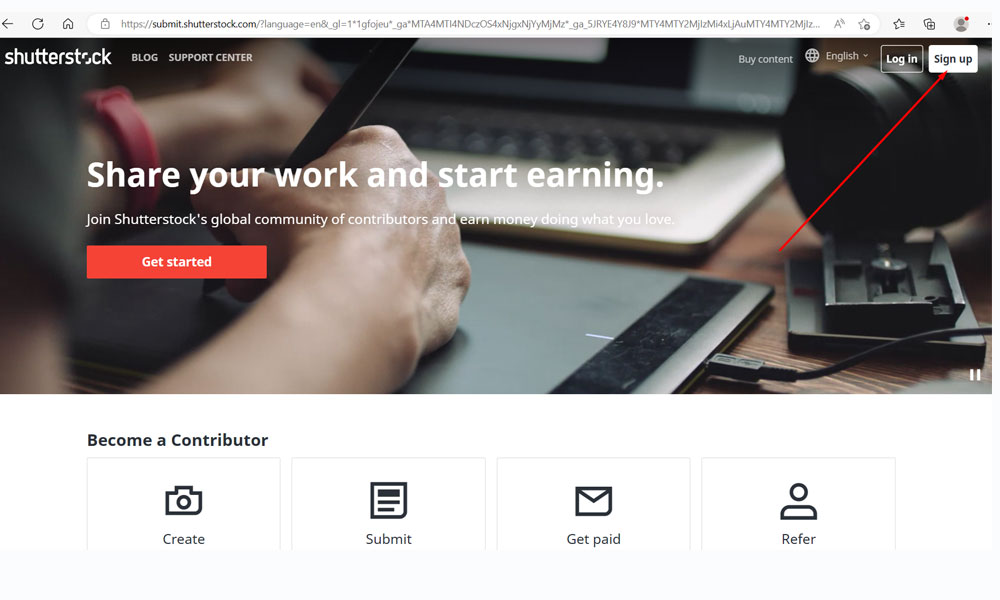Shutterstock Contributor
Shutterstock is a cool platform where you can share your photos and videos with people from all over the world. By becoming a contributor, you can earn money every time someone downloads your content. Here are some tips from indoreload.blogspot.com to get started:
MAKE SURE YOUR PHOTOS AND VIDEOS ARE
REALLY GOOD QUALITY
Creating high-quality photos and videos is crucial if you want to become a successful contributor on Shutterstock. Customers who are looking for images and videos to use for their projects are more likely to download and pay for high-quality content that meets their needs.
Here are some tips to ensure that your photos and videos meet Shutterstock's quality standards:
- Use a good camera - using a camera with a high resolution can help ensure that your images and videos are clear and sharp.
- Pay attention to lighting - lighting is crucial in photography and videography. Make sure your subject is well-lit and that there are no harsh shadows or glares.
- Consider the composition - the way your photo or video is composed can greatly affect its overall quality. Consider factors such as framing, perspective, and focus to create an image or video that is visually appealing.
- Edit your content - editing your photos and videos can help enhance their quality. Consider adjusting the brightness and contrast, removing any unwanted objects, or adding filters to give your content a unique look.
Creating high-quality content that customers will be more likely to download and pay for. It's important to remember that creating high-quality content is not only important for earning money on Shutterstock, but it can also help build your reputation as a talented and skilled contributor in the creative community.
Take Pictures And Videos That People Actually Want To Download
When taking pictures or creating videos to upload on Shutterstock, it's important to consider the end use of the content. Think about what people might want to use the images or videos for. For example, a blogger might need a picture of a specific location or a person doing a specific activity to accompany their blog post. A social media manager might need an eye-catching image to promote a product or service.
To create content that people actually want to download, you need to think about what is relevant and useful for them. Research popular topics, trends, and styles, and try to create content that meets those demands. Look at the type of content that is already popular on Shutterstock and try to come up with something similar but with your own unique twist.
It's also important to consider the technical aspects of the content. Make sure your pictures and videos are clear, well-lit, and visually appealing. Pay attention to composition, colors, and contrast. For videos, make sure the sound quality is good and that the footage is steady.
When creating content for Shutterstock,
it's important to think about what people might use the content for, research
popular topics and styles, and pay attention to the technical aspects of the
content. By creating high-quality and relevant content, you increase your
chances of getting more downloads and earning more money as a Shutterstock
contributor.
Submit Your Content To Shutterstock's Website
Submitting your content to Shutterstock's
website is a straightforward process that can be done quickly and easily. Here
are the steps you need to shutterstock contributor site login:
- Log in to your Shutterstock account - if you don't have an account yet, you'll need to sign up, create one before you can start uploading content. visit shutterstock com contributor.
- Click on the "Upload" button - this is located on the top right corner of the page. You'll be taken to a new page where you can start uploading your content.
- Choose your files - you can upload JPEG, TIFF, EPS, and AI files for images, and MOV, MPEG, and AVI files for videos. You can upload as many files as you want at once, and you can also select multiple files by holding down the "Ctrl" button on your keyboard.
- Add keywords and descriptions - this is an important step because it helps customers find your content when they search for specific keywords. Be sure to add relevant keywords and descriptions that accurately describe your content.
- Choose the category and release type - you'll need to select a category that best fits your content, and you'll also need to indicate whether you have a model or property release for your content.
- Submit your files for review - once you've completed all the necessary fields, click the "Submit" button. Shutterstock's team will then review your content to ensure it meets their standards.
Once your content has been approved, it
will be available for customers to download, and you'll start earning money
every time your content is downloaded. Keep in mind that it may take some time
for your content to be reviewed and approved, but you can always check the
status of your submissions on your account page.
Wait For Your Content To Be Reviewed
When you submit your photos or videos to
Shutterstock, their team will review your content before it is available for
customers to download. The review process typically takes a few days, but can
sometimes take longer depending on the volume of submissions they receive.
During the review process, Shutterstock's
team will evaluate your content based on a number of criteria, including
technical quality, creativity, marketability, and relevance. They will look for
clear and well-composed images or videos that are in focus and properly
exposed, as well as content that is unique, visually appealing, and
commercially viable.
If your content meets their standards, it
will be approved and made available for customers to download. If it does not
meet their standards, your content will be rejected and you will receive
feedback from Shutterstock's team on how you can improve your work.
It's important to note that while
Shutterstock's team will provide feedback on your content, they will not offer
specific editing or retouching advice. It's up to you to make any necessary
adjustments to your photos or videos before resubmitting them for review.
Earn Money Every Time Someone Downloads Your Content
When you become a contributor on Shutterstock, you will earn money every time someone downloads your content: Sell photos on shutterstock. This is because Shutterstock licenses your content to its customers for use in various projects, such as advertisements, websites, and social media posts.
Shutterstock pays you a commission based on
the number of times your content is downloaded. The commission rate varies
based on the type of license used by the customer. For example, a standard
license typically pays a lower commission rate than an enhanced license, which
allows for more extensive use of your content.
In addition to earning money from your
content downloads, you can also earn more by referring new contributors and
customers to the platform. When you refer a new contributor, you can earn a
commission on their earnings for up to two years. Similarly, when you refer a
new customer, you can earn a commission on their purchases for up to one year.
Referring others to the platform is a great
way to earn passive income, as you will earn a commission on their earnings and
purchases without having to do any additional work. You can share your referral
link with your network of friends, family, and colleagues to increase your
chances of earning more through the referral program.
Conclusion
Becoming a contributor on Shutterstock can be a great way to monetize your
creative skills and earn passive income. By creating high-quality content and
submitting it to the platform, you can earn money every time your content is
downloaded by customers from all over the world. Additionally, by referring new
contributors and customers to Shutterstock, you can earn even more money
through the platform's referral program.
Furthermore, being a contributor on
Shutterstock can help you build your portfolio, gain exposure for your work,
and increase your visibility in the creative community. So, whether you're a
professional photographer, videographer, or simply enjoy taking photos and
videos as a hobby, joining Shutterstock as a contributor can be a rewarding
experience. Don't hesitate to join the platform and start earning money doing
what you love!